To change the currency of a spreadsheet, select the cells you want to modify and click on FORMAT > NUMBER > CUSTOM CURRENCY. If you encounter any difficulties or require assistance, please don’t hesitate to reach out to us.
To change the currency of a spreadsheet, select the cells you want to modify and click on FORMAT > NUMBER > CUSTOM CURRENCY. If you encounter any difficulties or require assistance, please don’t hesitate to reach out to us.
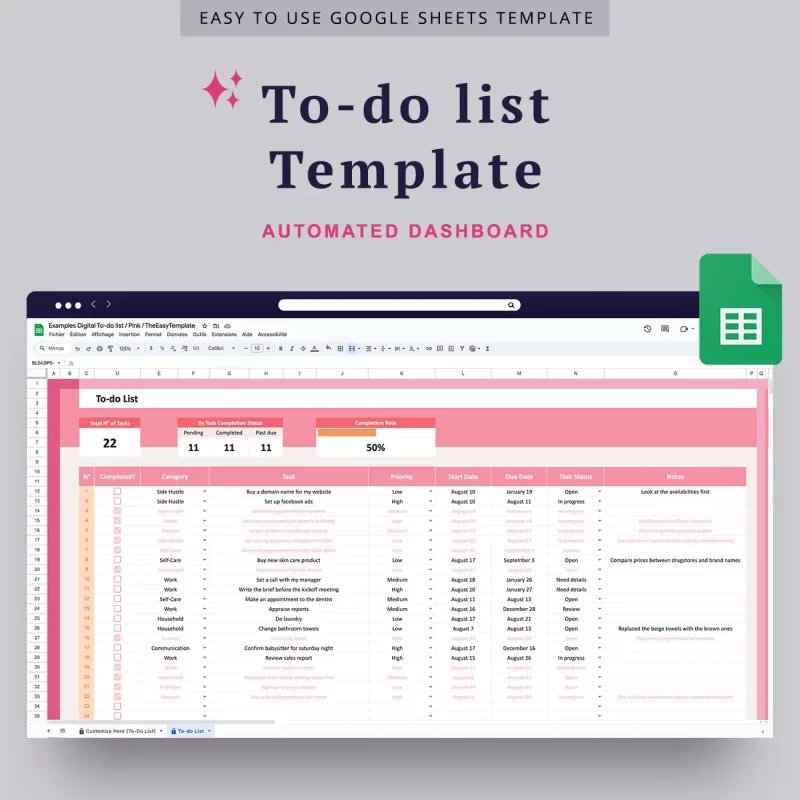
Someone from the USA, bought the To-do List Template
about 1 day ago
Someone from Germany, bought the Pharmacology Printable Template for Nurses
about 2 days ago
Someone from Brazil, bought the Printable Mind Map Planner to Brainstorm Ideas and create an Action Plan
about 3 days ago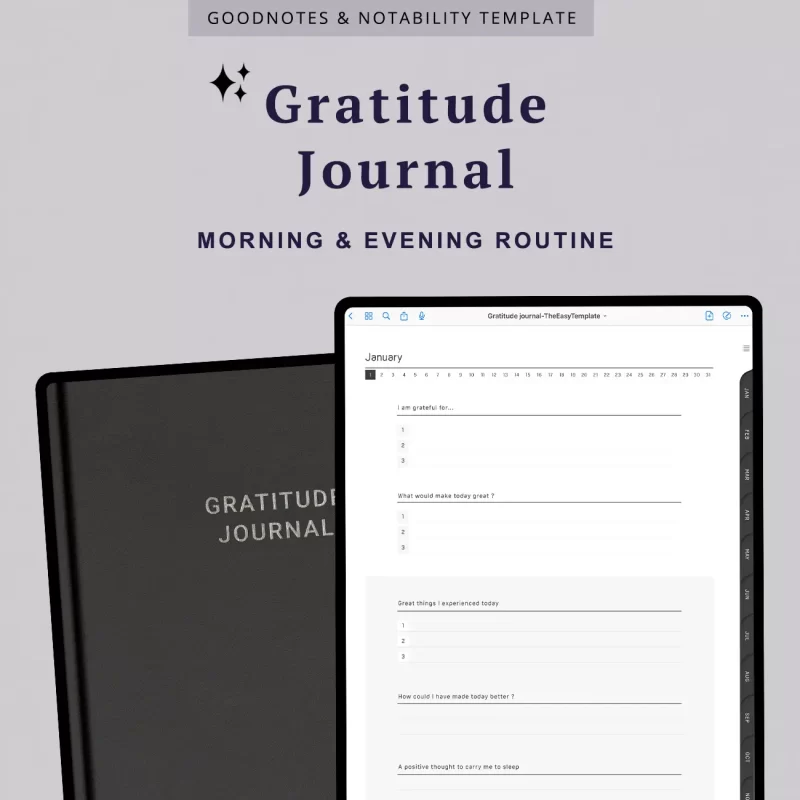
Someone from the USA, bought the Gratitude Journal
about 3 days ago
Someone from the USA, bought the Credit Card Churning Spreadsheet
about 1 day ago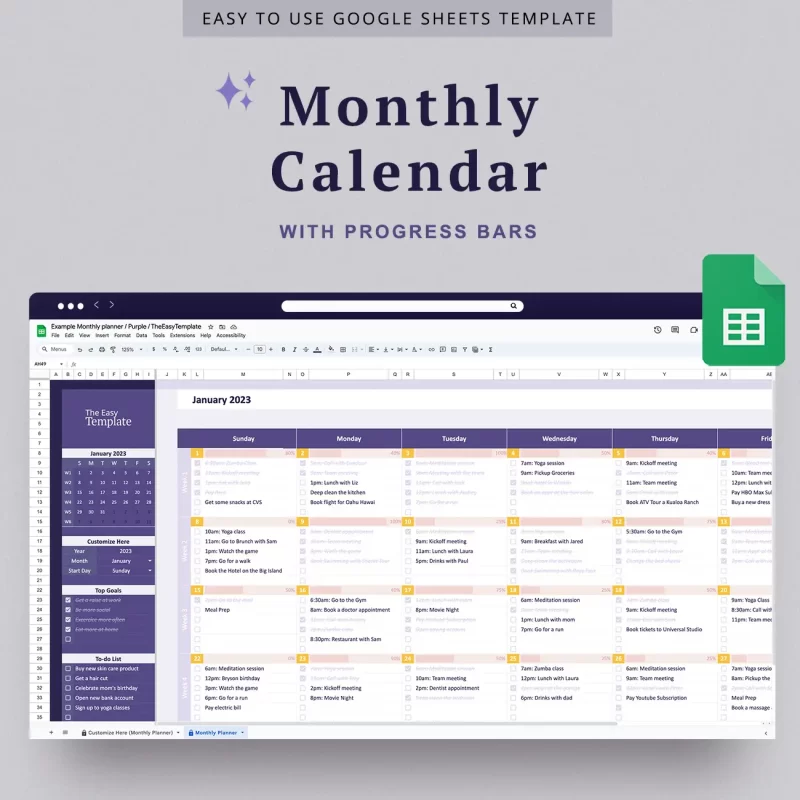
Someone from the USA, bought the Monthly Calendar
about 2 days ago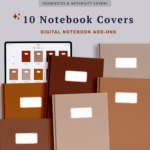
Someone from the USA, bought the Digital Notebook Covers for iPad Note-Taking apps
about 1 day ago
Someone from Spain, bought the Aesthetic Digital Covers for GoodNotes & Notability
about 1 day ago
Someone from the USA, bought the Blank Columns Notebook Stickers with Black heading
about 2 days ago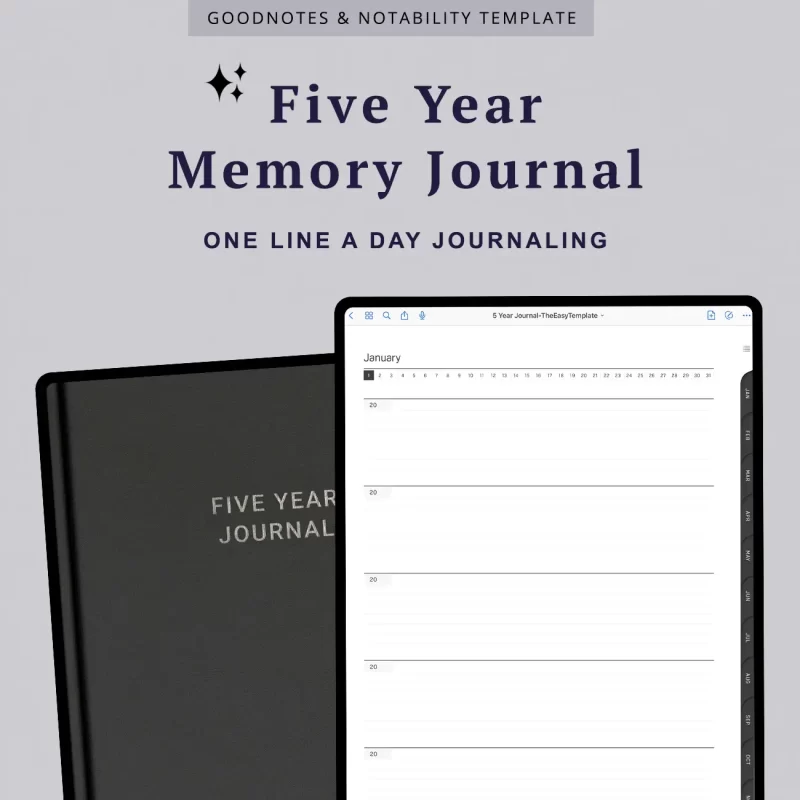
Someone from Russia, bought the Digital 5 Year Journal
about 15 hours ago