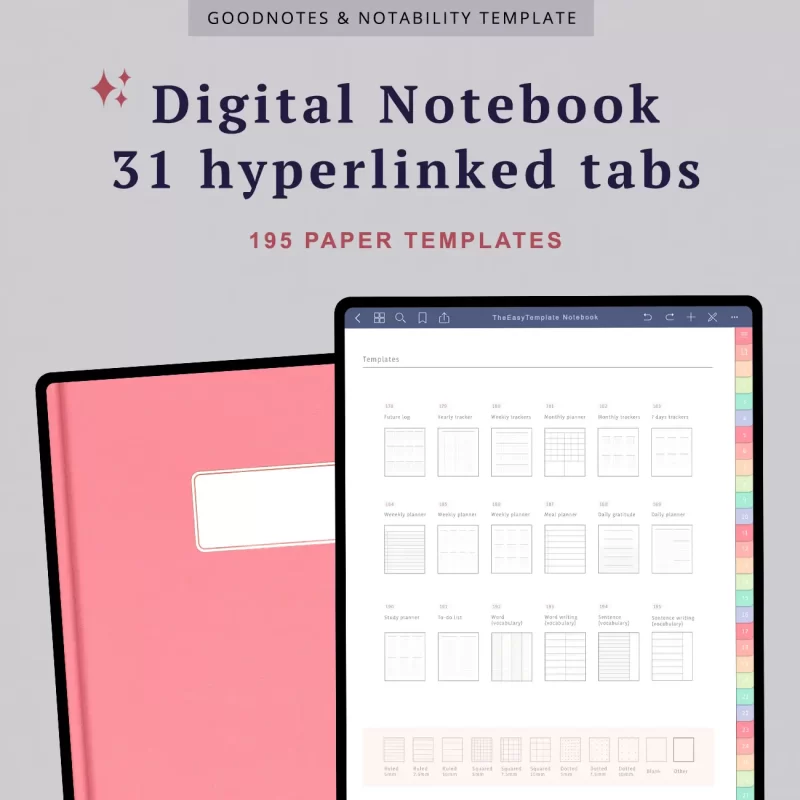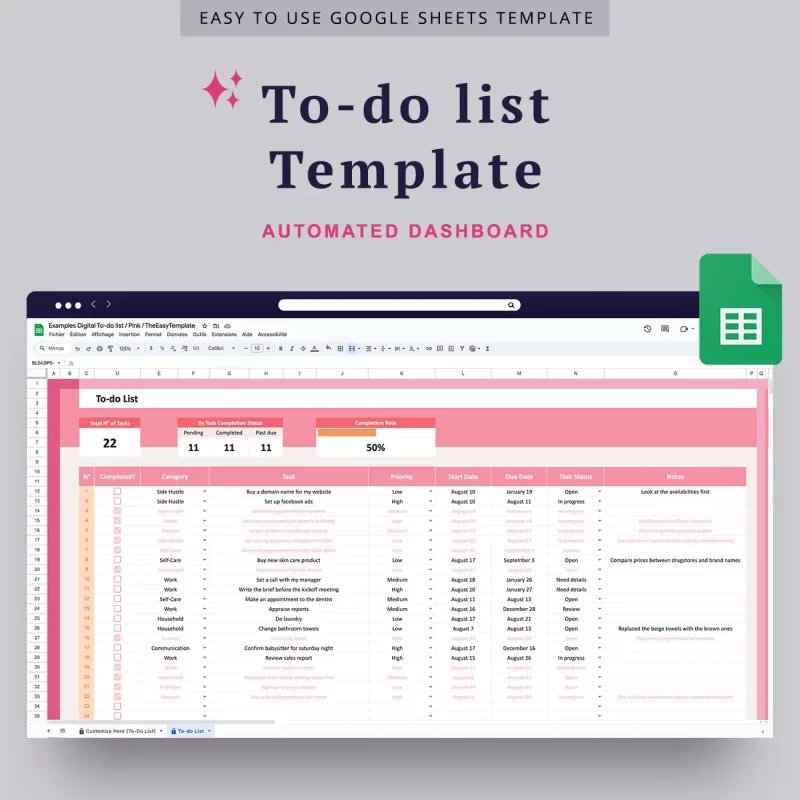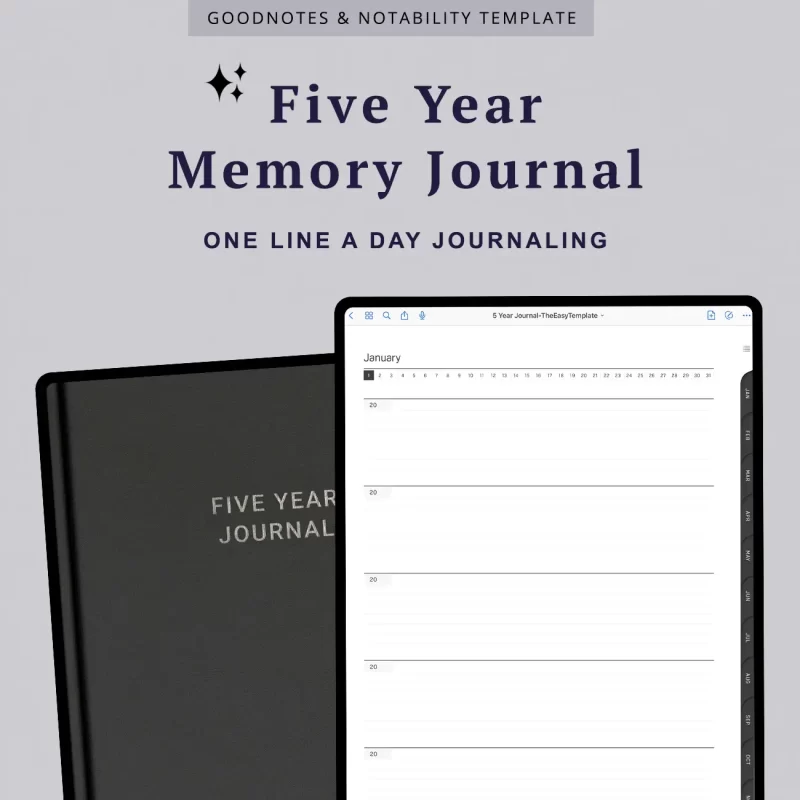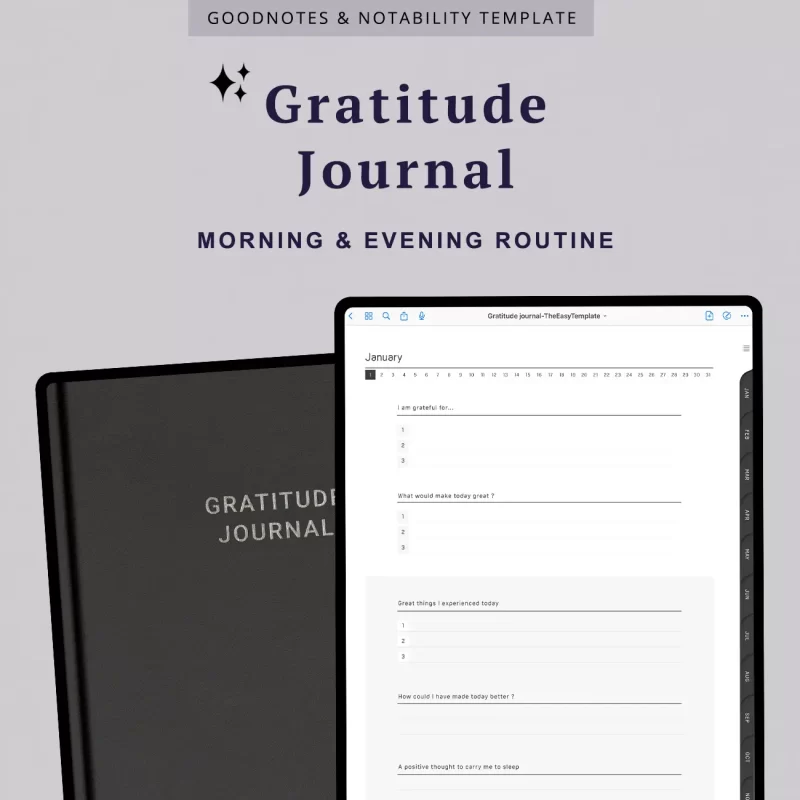Frequently Asked Questions
- Show All
- Google Sheets
- Google Sheets Template
- Meal Planner Spreadsheet
- Monthly Task Planner Spreadsheet
Is Google Sheets free?
Yes, Google Sheets is available for free as part of Google Workspace's free tier. You can access it through your Google account and start creating and editing spreadsheets without any cost.Is Google Sheets the same as Excel?
Google Sheets and Microsoft Excel are both spreadsheet applications, but they have some differences. While they share many common functions and features, there are distinctions:- Google Sheets is cloud-based and accessible from any device with an internet connection, while Excel is traditionally desktop software.
- Collaboration in Google Sheets happens in real-time, allowing multiple users to work on the same document simultaneously. Excel offers collaboration but may require additional setup.
- Excel may have more advanced features and capabilities in some areas, while Google Sheets is more accessible for basic users and collaborative work.
Is this template suitable for both personal and professional use?
Absolutely! Whether you're managing personal tasks, work projects, or a combination of both, this template provides a flexible and organized way to plan your month effectively.What’s Google Sheets?
Google Sheets is a web-based spreadsheet application developed by Google. It's part of the Google Workspace (formerly G Suite) productivity suite and provides users with a way to create, edit, and store spreadsheets online. It's an excellent tool for managing data, performing calculations, and collaborating on projects in real-time.
What is Google Sheets used for?
Google Sheets is used for various purposes, including:- Creating and managing budgets
- Analyzing data and creating charts
- Collaborative project planning and tracking
- Inventory management
- Sales and expense tracking
- Reporting and data visualization
- Form and survey responses collection
What is the Google Sheets Calendar Template?
The Monthly Task Planner is a versatile tool designed to help you plan and organize your month efficiently. It features six daily checklists and includes a progress bar to visually track your completion rate.Why is Google Sheets in view-only mode?
Google Sheets may be set to "view only" mode for various reasons. This can be attributed to the document owner's permission settings or if someone has shared the document with you in a read-only capacity. In the context of our store, when you purchase a spreadsheet template, it will initially appear in "view only" mode. Instead of requesting edit access, you can easily create a copy of the spreadsheet for your personal use. Our templates can be duplicated as many times as needed to suit your requirements.Will this monthly calendar template work every year?
Our templates are designed to be used for any year or month. Each template has designated cells where you can input the current month and year. To locate this cell in your specific template, please refer to the tutorial video.