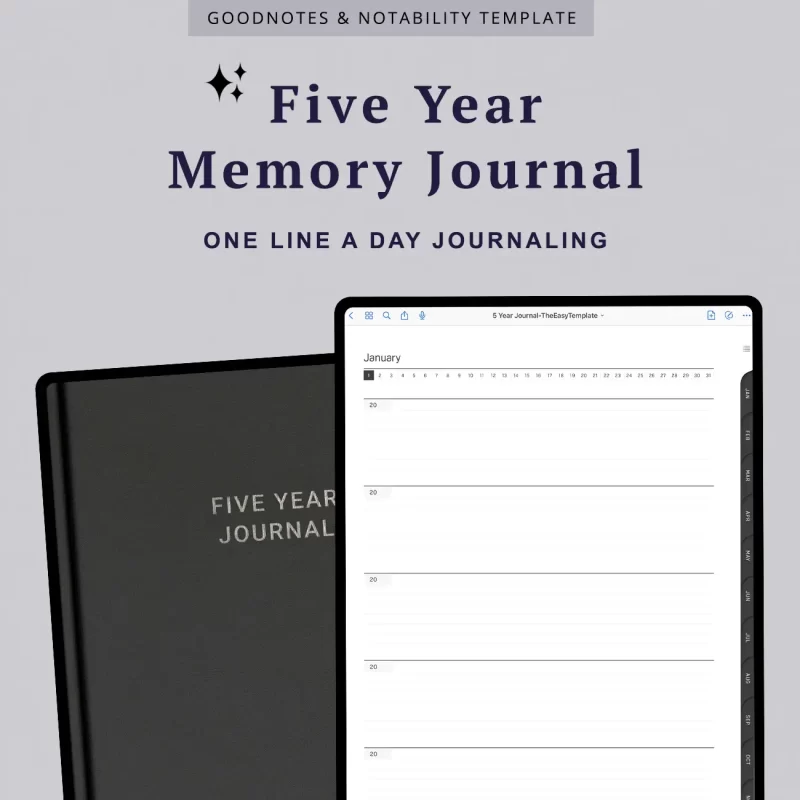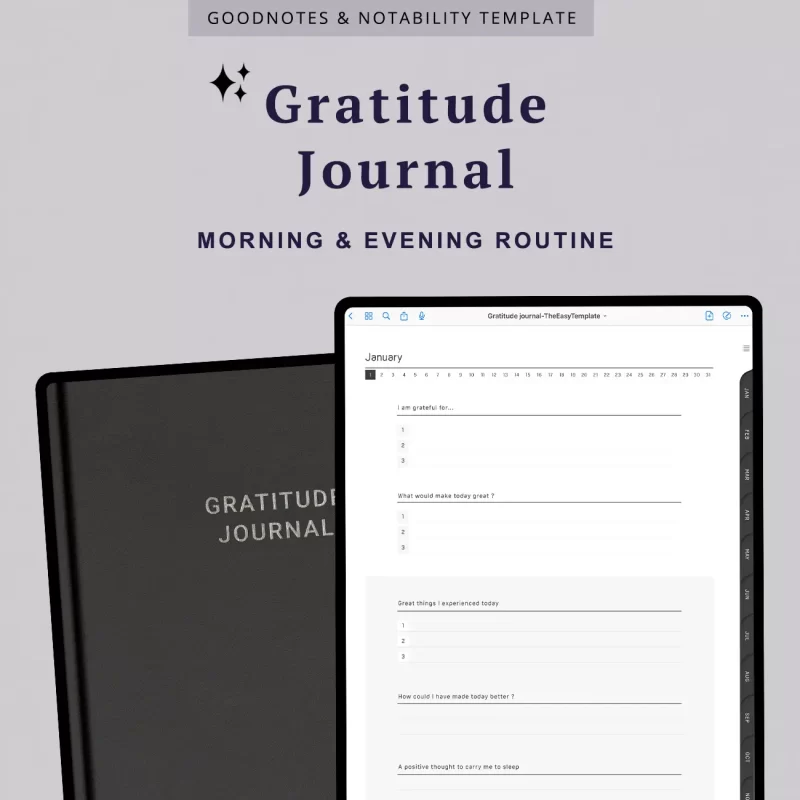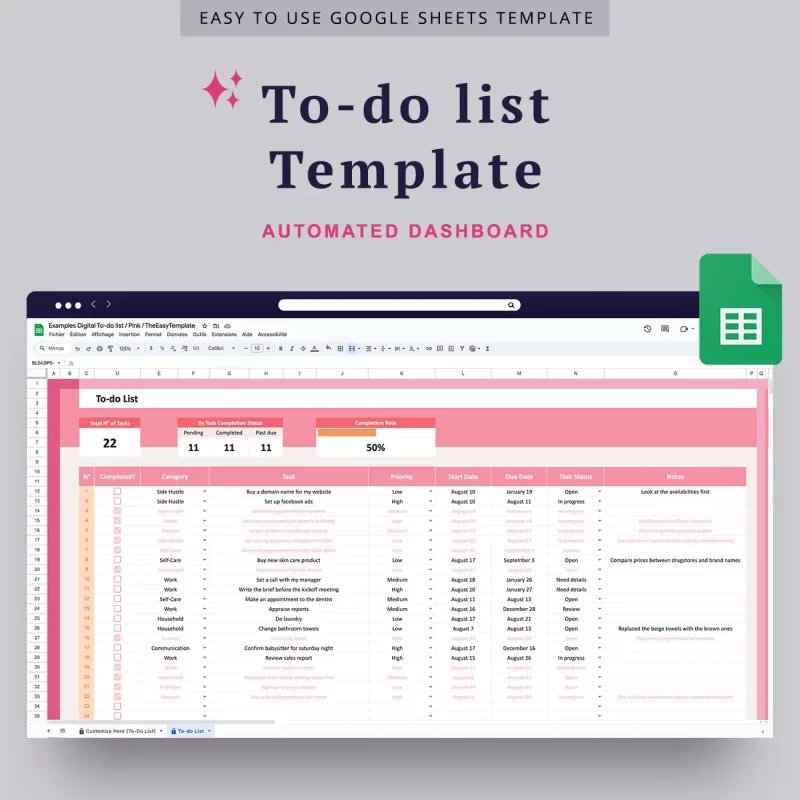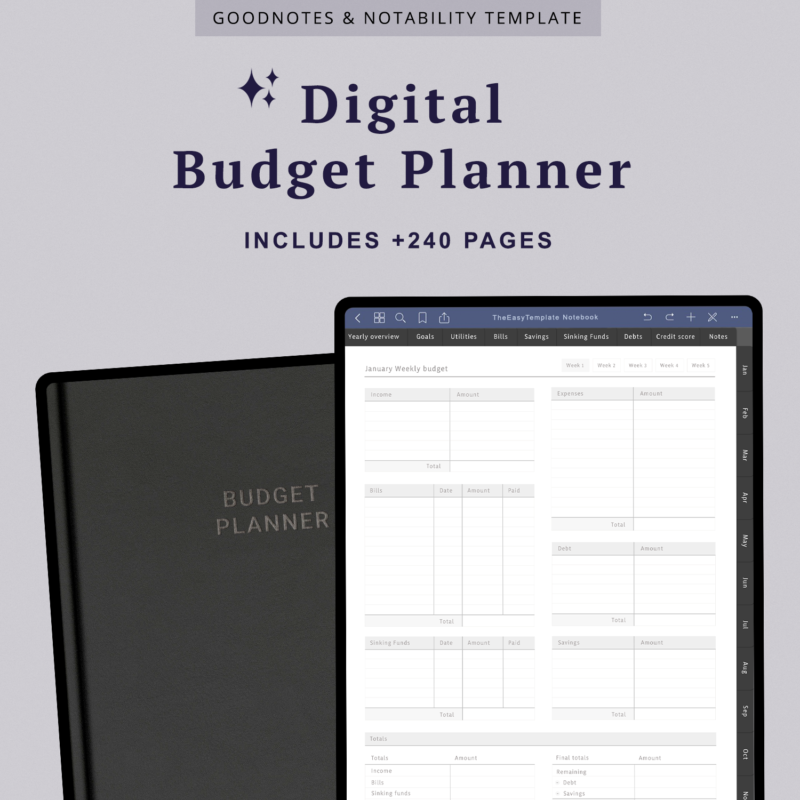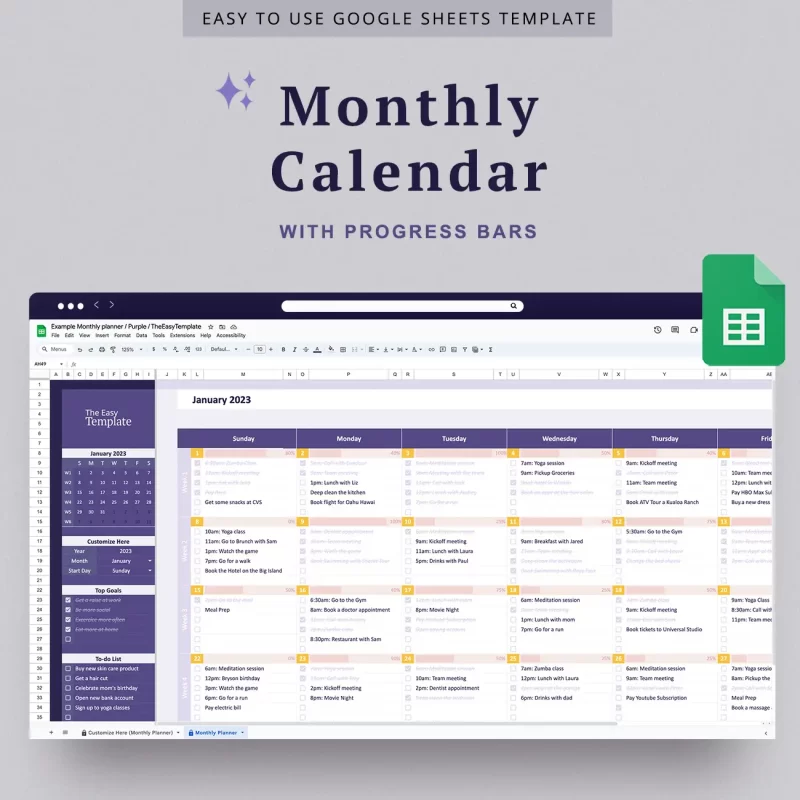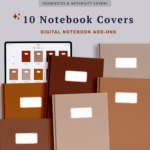Why is Google Sheets in view-only mode?
Google Sheets may be set to "view only" mode for various reasons. This can be attributed to the document owner's permission settings or if someone has shared the document with you in a read-only capacity. In the context of our store, when you purchase a spreadsheet template, it will initially appear in "view only" mode. Instead of requesting edit access, you can easily create a copy of the spreadsheet for your personal use. Our templates can be duplicated as many times as needed to suit your requirements.Are TheEasyTemplate’s spreadsheet templates compatible with Excel?
Regrettably, the files are not compatible with Excel. The templates have unique features that are designed specifically for Google Sheets, and thus cannot be transferred to other apps or software, including Excel. Using the templates in Excel or any other program besides Google Sheets will result in unexpected behavior and errors.
How do I edit the Google Sheets template?
You’ll need to create your own copy of our spreadsheet template before being able to edit it. To create your copy, follow these steps:
- Click on the FILE option located below the spreadsheet name.
- Select MAKE A COPY.