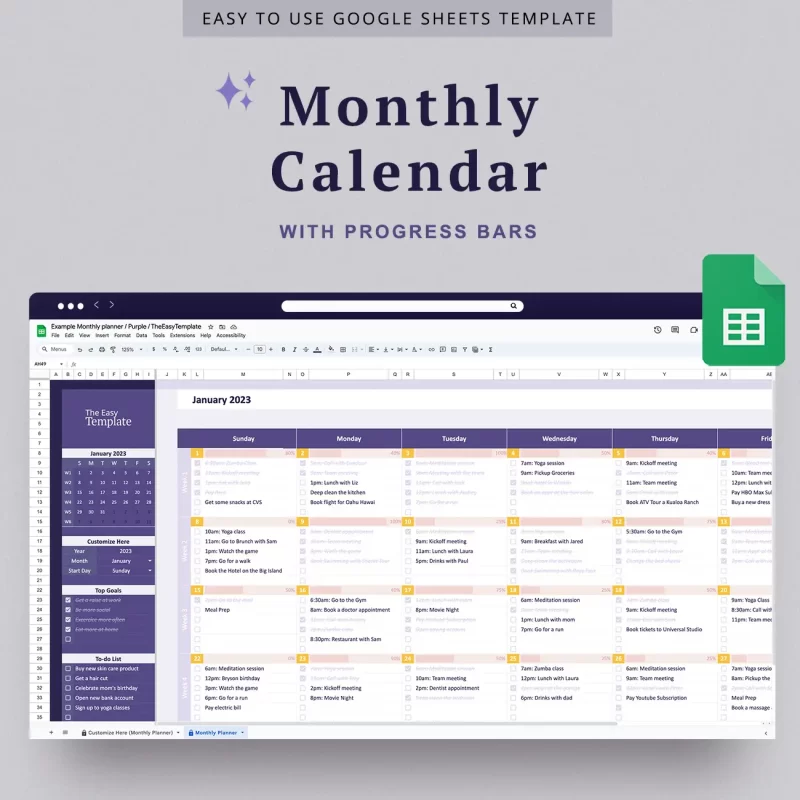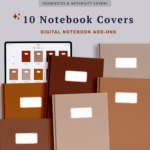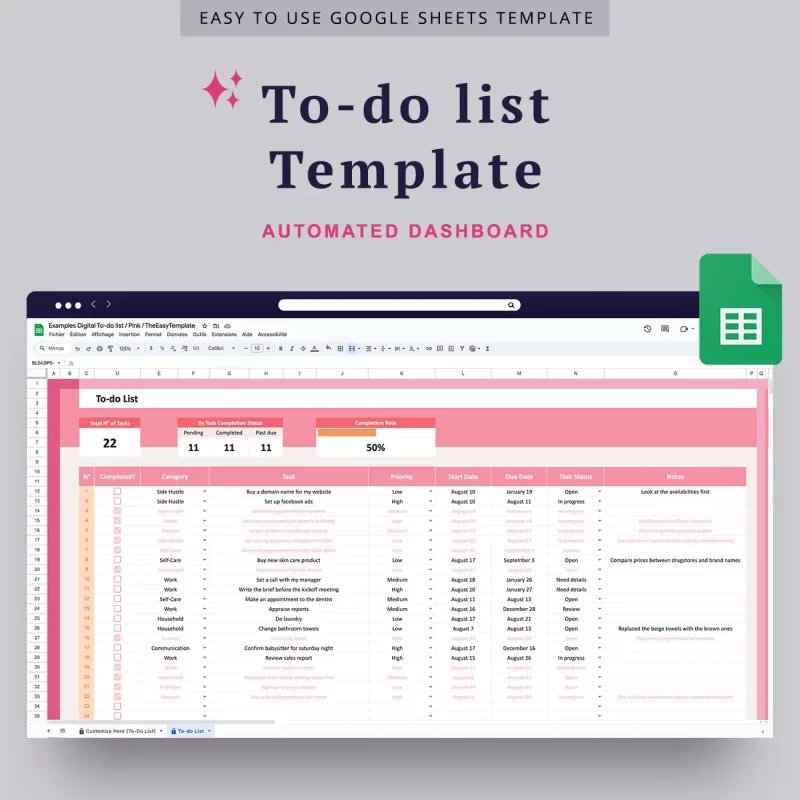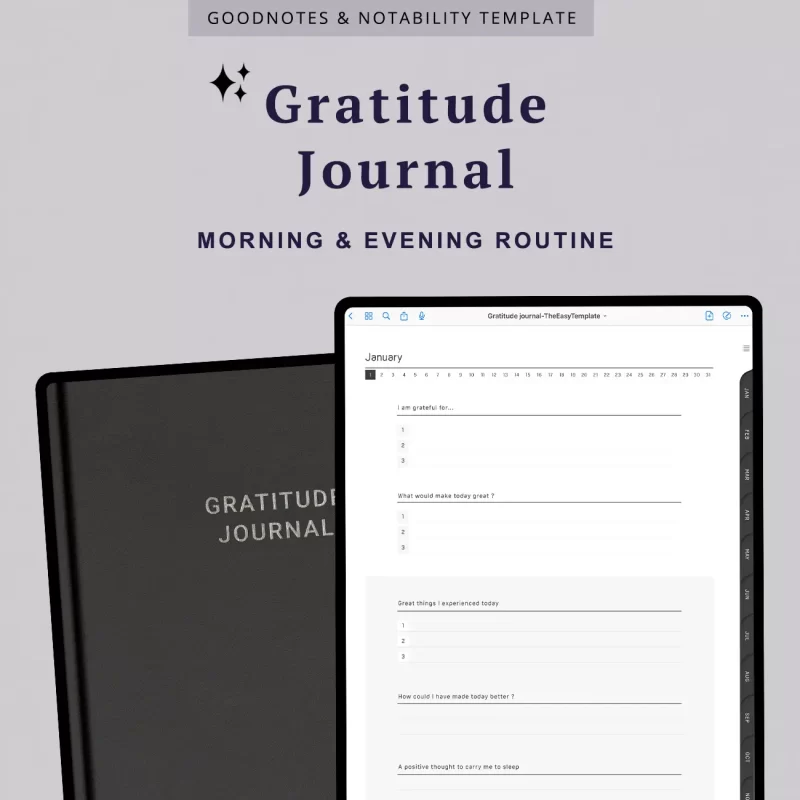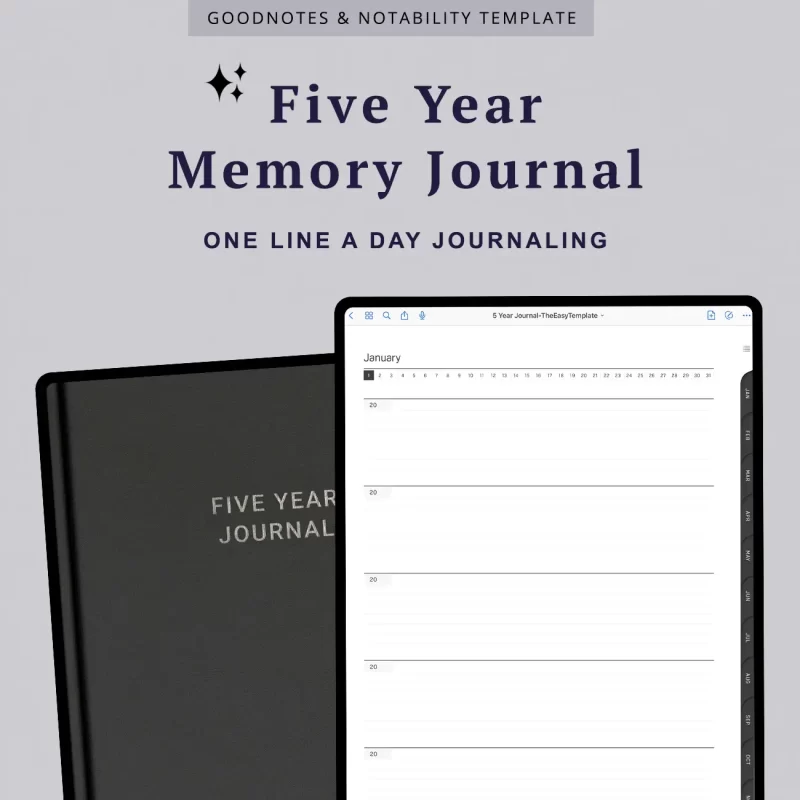Is customer support available if I have any questions or need assistance with the calendar template?
Absolutely! If you have any questions or need assistance with the Monthly Calendar Spreadsheet Template, our dedicated customer support team is here to help. Simply reach out to us through our contact information provided on our website.Is this template suitable for both personal and professional use?
Absolutely! Whether you're managing personal tasks, work projects, or a combination of both, this template provides a flexible and organized way to plan your month effectively.How do I change the date on the Google Sheets calendar template?
To change the date on the Monthly Calendar, simply update the month and year fields in the "Customize Here" side bar to reflect the month you want to plan. The template allows you to customize it for any month, so you can use it year-round.Can I reuse this calendar template for multiple months?
Yes, you can! As soon as you access the template, we recommend duplicating a blank version before making any changes to the spreadsheet. This way, you can use the same template repeatedly for different months, making it a cost-effective and eco-friendly planning solution.How does the Progress Bar work?
The Progress Bar visually represents your task completion rate for each day. As you check off completed tasks, the bar automatically fills up, providing a quick and easy way to monitor your daily progress.What is the Google Sheets Calendar Template?
The Monthly Task Planner is a versatile tool designed to help you plan and organize your month efficiently. It features six daily checklists and includes a progress bar to visually track your completion rate.How to set today’s date in a Google Sheets spreadsheet?
To resolve any issues with the current day feature not updating on your template, you may need to set a different timezone. Here are the steps:
- Click on the FILE option, located below the spreadsheet name.
- Click on SETTINGS, which can be found towards the bottom of the menu.
- A box will appear where you can select your country and timezone.
Will this monthly calendar template work every year?
Our templates are designed to be used for any year or month. Each template has designated cells where you can input the current month and year. To locate this cell in your specific template, please refer to the tutorial video.