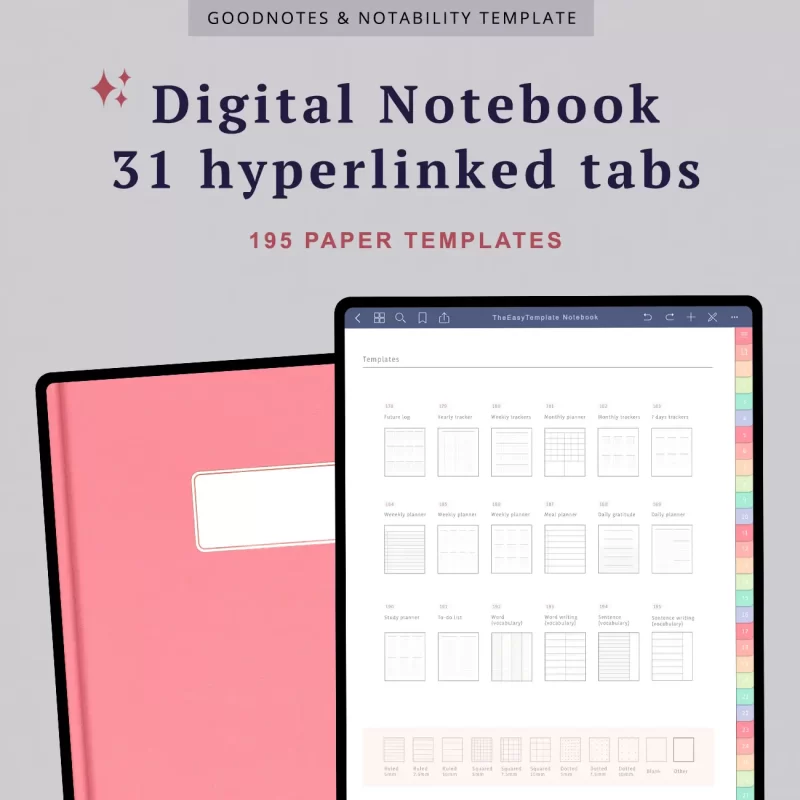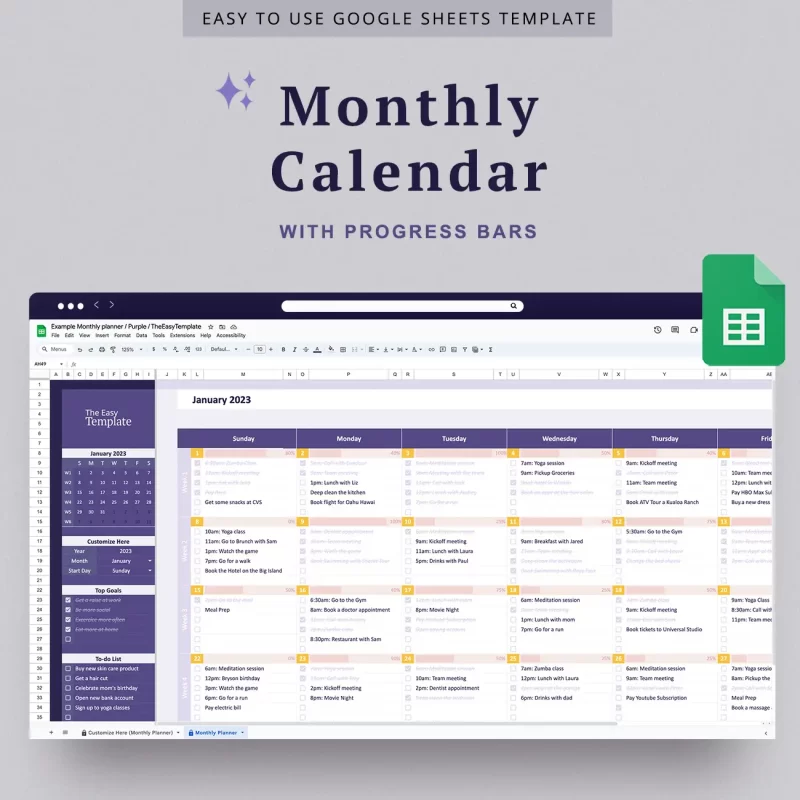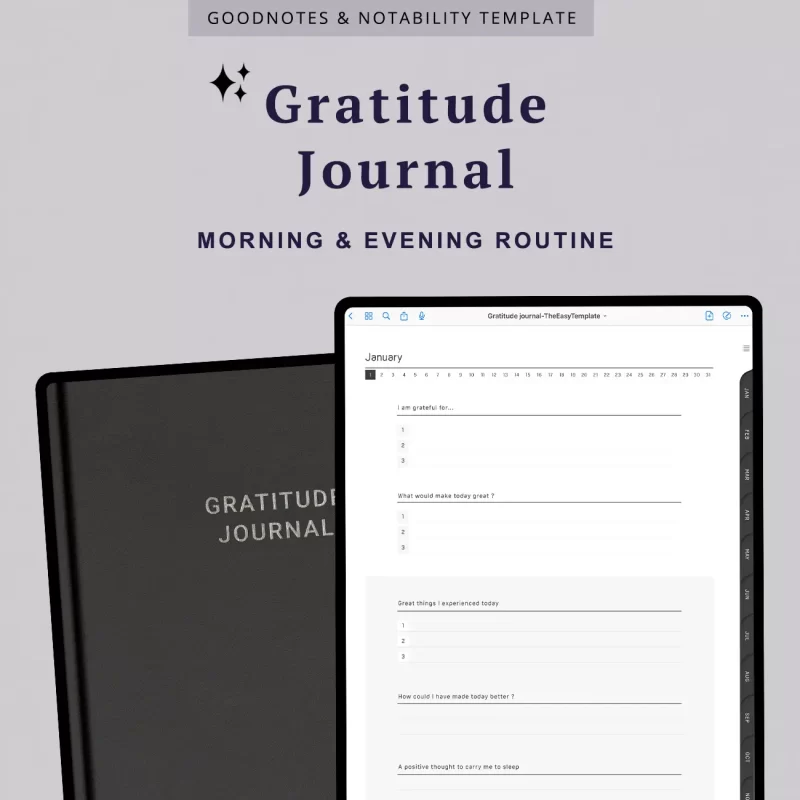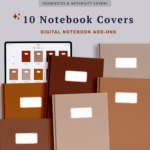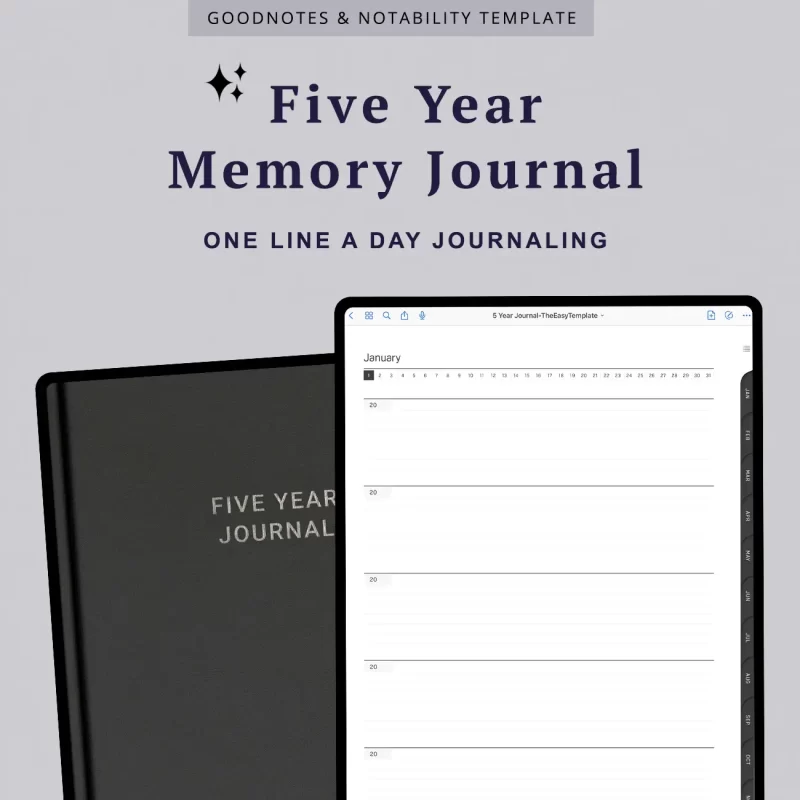Hey there, iPad Note-taking enthusiasts! Say goodbye to compromising on style and personality when making the switch from physical notebooks to digital notebook. Thanks to the fabulous world of digital GoodNotes notebook covers and digital stickers, you can now effortlessly bring back the charm of those beloved physical notebooks onto your trusty iPad.
These covers are like a dream come true for customization enthusiasts. They perfectly complement your aesthetic GoodNotes templates, so whether you're all about hand-drawn illustrations, boho designs, vibrant pastels, or something totally out-of-the-box, you'll find covers that have got you covered. And guess what? You can switch them out whenever you please to match your mood or the changing seasons - no commitment issues here!
To make your dive into the world of digital planning even smoother, we've carefully handpicked a collection of the most aesthetically pleasing digital notebook cover designs. We've got your back whether you're into daily journals, digital planners, student templates, or any other type of organization wizardry.
And hey, if you're new to the whole GoodNotes thing, don't worry! We've got your back with our GoodNotes tutorials. We're all in this together, making the digital planning journey a breeze, one virtual page at a time. So let's get stylish, organized, and embrace the simpler, more enjoyable side of technology!