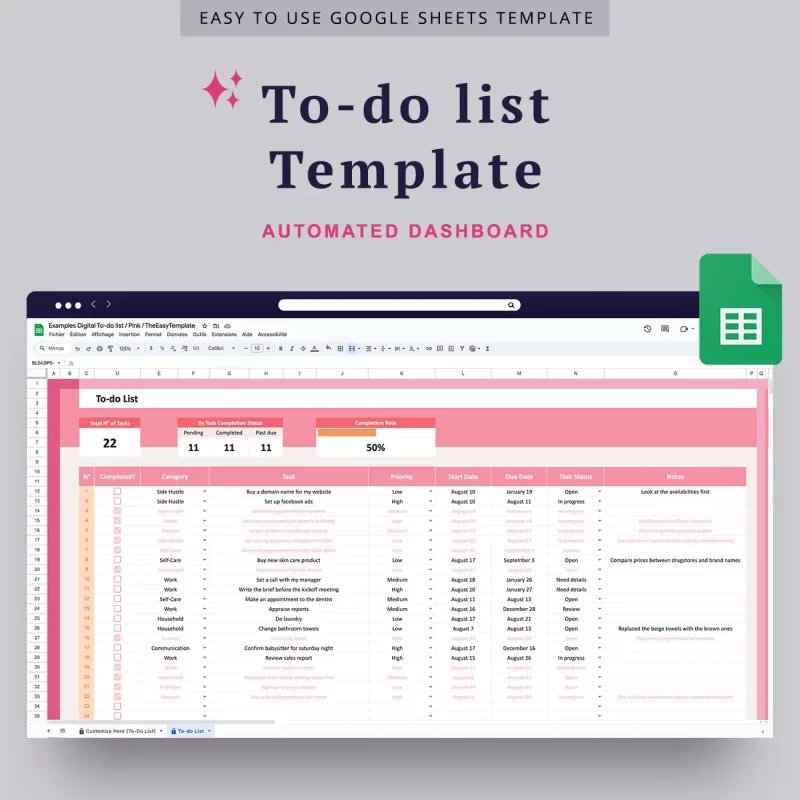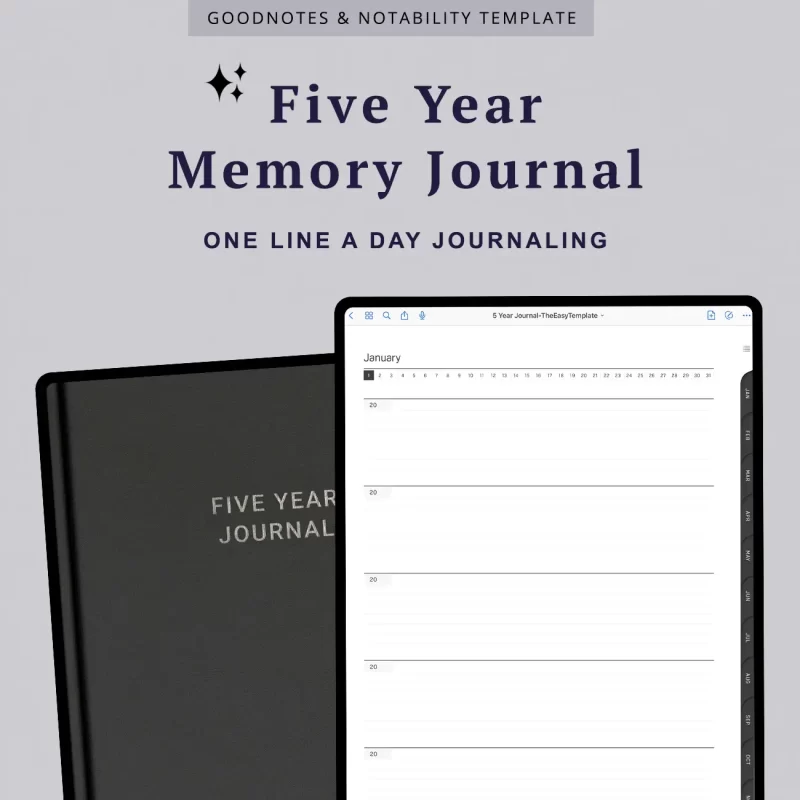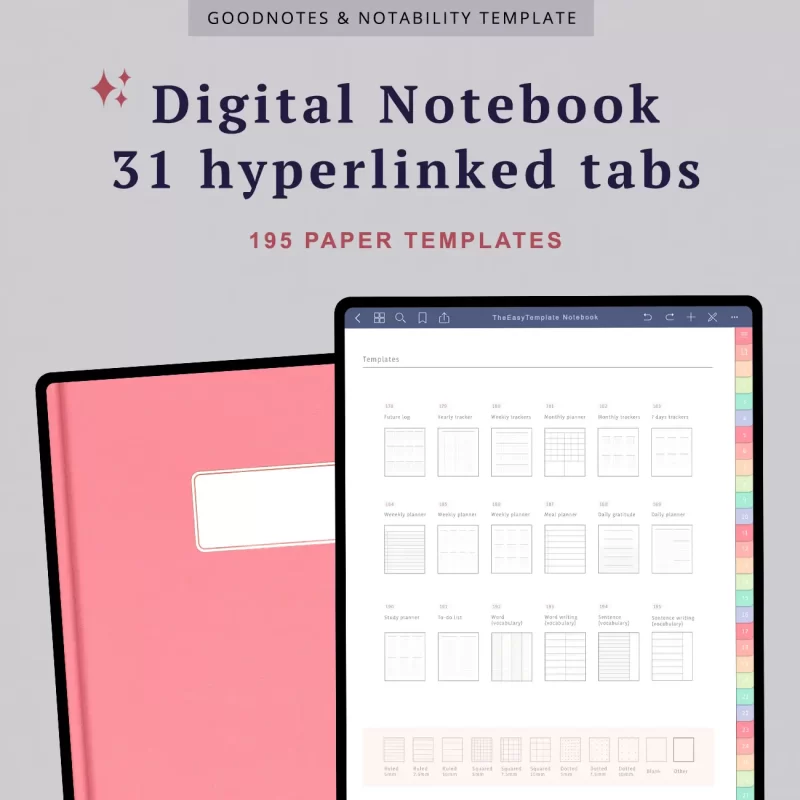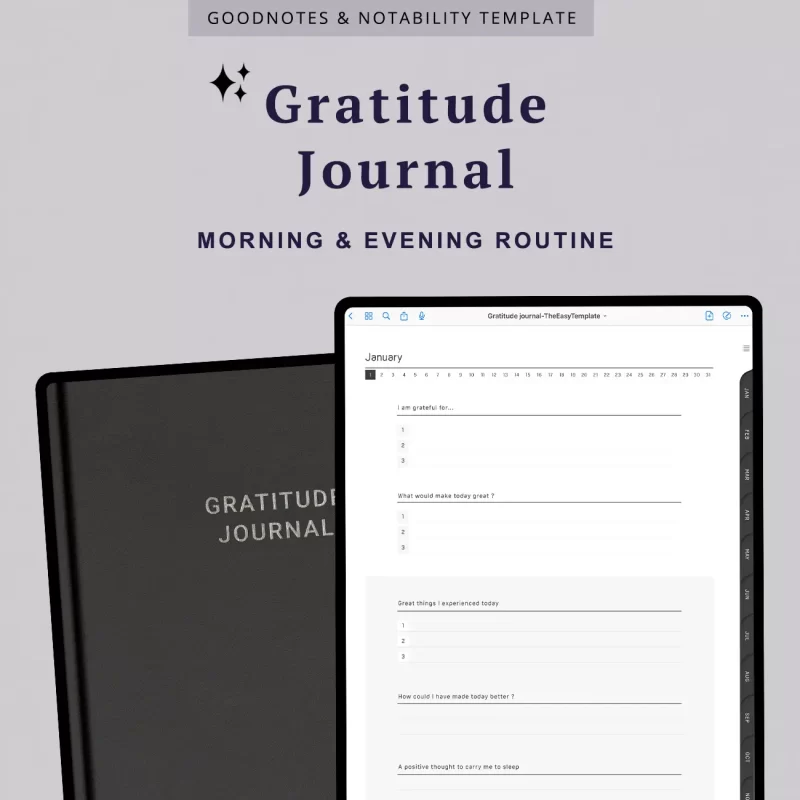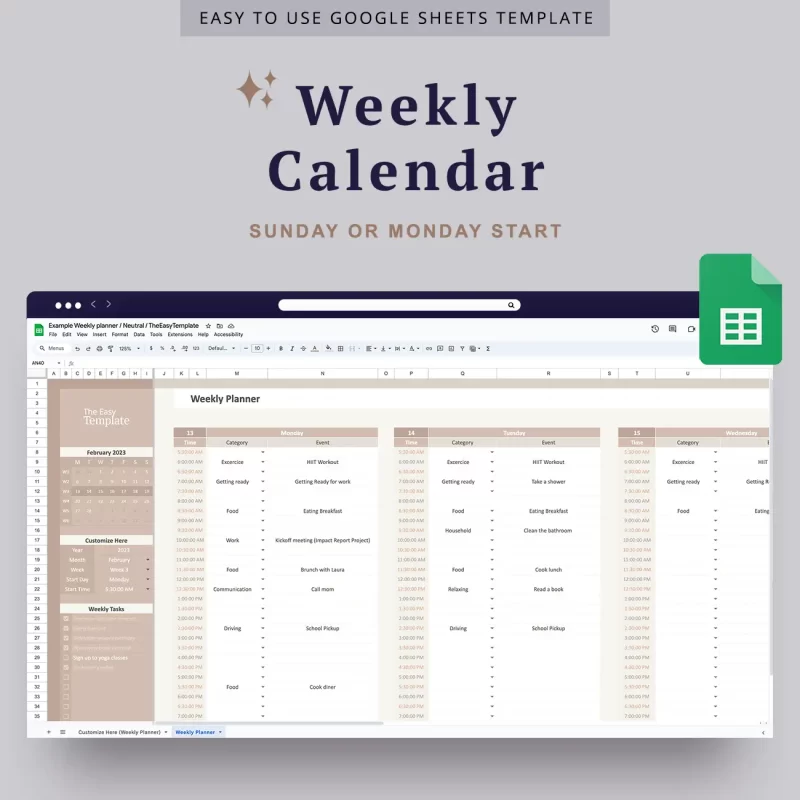Best GoodNotes Templates – Digital Notebook and Digital Planner
GoodNotes Templates
If you have an iPad and are tired of carrying around an old paper planner, GoodNotes Templates are the perfect option when it comes to keeping your life organized in a simple and trendy way. We offer various templates such as: Calendar templates, Goal trackers, Bullet journal templates and much more! The best part is that we offer all these templates in many different colors so you can choose what best suits your needs! All our templates have been tested with GoodNotes, Notability and Noteshelf on iPad, but we always recommend you download our free demo version to try it out for yourself!
The best way to organize your notes on your tablet
Learn how to use GoodNotes
Our Best-Selling Products
Digital Notebook with
195 Digital Paper Templates
You’ve got your iPad or tablet and you’re looking for the best way to get your notes organized. It’s frustrating not knowing what to do. This digital notebook might be exactly what you need. With such a wide variety of templates (195), you can use this digital notebook to take notes, set goals or plan your days/weeks/months.
Using an iPad for digital note-taking
We know that digital note-taking can be a little intimidating at first, this is why we’ve designed 195 digital paper templates inside our digital notebooks to help you get started. Each digital notebook comes with a hyperlinked structure that allows you to easily organize your pages by clickable section tabs. This means you don’t have to worry about any of your content getting lost in the shuffle.
All of our notebooks come available in a light and dark mode to perfectly fit your personality and aesthetic goals. Depending on the subject and your goals, our notebooks come in various forms that range from 12 hyperlinked tabs to alphabetical sections! Write your notes save them to any of your smart devices –it’s perfect for on the go! Goodnotes Digital Notebooks also allows you to save your notes to your iCloud so you never have to worry about losing any important information.
Digital Budget Planner
with Paycheck Budgeting
Templates
Once you start using this digital budget planner you will be able to understand exactly where your money is going, gaining control over your spending habits and help you get on track to reach your financial goals.
Digital Budget Planner
We know how difficult it can be to manage your personal finances, which is why we created this easy-to-use digital budget planner.
Our digital budget planner will help you see every aspect of your personal finances, track income and expenses and improve your spending habits so that you can build a better future.
With our digital budget planner, building better spending habits has never been easier. Once you start filling out your new budget, you’ll see exactly where your money is going—and what categories need more attention. This will help you cut unnecessary expenses, allocate money to certain categories and overall improve your spending habits.
Daily Journaling
Templates
for iPad
Using a digital journal is an effective way to help you remember the good times and maybe even introspect about how you can improve your life for the better.
Digital One Line a Day for 5 Years Journal
-

 Select options This product has multiple variants. The options may be chosen on the product pageQuick View
Select options This product has multiple variants. The options may be chosen on the product pageQuick ViewDigital 5 Year Journal
$8.15Select options This product has multiple variants. The options may be chosen on the product pageQuick View
The 5-Year Journal, also known as the One Line a Day Journal is the perfect way to track the ups and downs of life, day by day.
This classic memory-keeper is the perfect way to keep track of your thoughts and reflections, in just a few minutes a day. Each page of the journal includes an entry for five successive years, allowing users to revisit previous thoughts on a specific day of the year over the span of five years, and reflect on change and progress.
The One Line a Day format will provide an insightful snapshot of your thoughts, memories, change, and progress on each of the 365 days of the year. As the pages fill, you’ll discover happy coincidences and have a chance to relive forgotten moments—all while enjoying a beautiful design that will enhance appreciation for life and make this digital memory book a treasure for years to come!
Digital Gratitude Journal
-

 Select options This product has multiple variants. The options may be chosen on the product pageQuick View
Select options This product has multiple variants. The options may be chosen on the product pageQuick ViewGratitude Journal
$8.35Select options This product has multiple variants. The options may be chosen on the product pageQuick View
The Gratitude Journal also known as the Five Minute Journal is a simple and powerful tool that helps you cultivate gratitude by using proven principles of positive psychology and guided journaling.
You’ll use the morning and night routines to write down what’s going well in your life, focus on what’s within your power to improve, and reflect on the lessons of the day. The result? A more fulfilling tomorrow—and one that comes far easier than you think.
Digital Covers,
Notebook Page Inserts
and Digital Stickers
Did you know you can create uniformity between all of your digital notebooks/planners or customize them with stickers or page inserts?
Customize your digital notebooks
Digital note-taking apps have certainly come a long way in recent years, and they are much more than just an alternative to pen and paper. These apps offer many of the same features as physical notebooks do, but they also allow you to customize them to fit your needs perfectly. Here are some simple tips on customizing them so you can get more out of your digital note-taking experience!
Digital Covers
When you use a digital notebook, there’s a lot more flexibility in terms of customization than when using a traditional paper notebook. By changing the cover, you can make it feel like a completely different book, which will make your brain feel like it’s still new every time you open it up!
Column Notes Section Stickers
You have been using digital notebooks and you would like to speed up your note taking process? It’s frustrating to have to draw columns and miss a part of the class/meeting. Those blank columns stickers might be exactly what you need. You can use those columns stickers on any of the digital notebooks you already own.
Create a Sticker Collection in GoodNotes
- Click on the sticker icon
- Create a collection and give it a name
- Click “add photos” and select all of the stickers you want to add
- Click “create”
Page Inserts for Digital Notebook
Reviews
Alisha
This book is PERFECT for organizing references and information. After using several of the notebooks, I can tell you the shop owner has designed a smooth interface and comprehensive templates I haven’t seen anywhere else!!!!
Vintage Rust
This “Peach AZ Notebook” is wonderful, and just the thing to help me start a catalog of the fonts I discovered on Etsy. It has a dark mode design and includes several happy surprises, such as the “#” section in addition to the AZ sections! I will use it. It has a zillion choices of templates. The model I chose to experiment with added just enough structure to be useful. Great customer service too. I had a good answer to a question very quickly!
joeycon
I’m always looking for dark mode templates and this serves my needs well. What a great variety of dark patterns. I rely on these templates to work in my planner which does not support dark mode pages. These fit the bill well.
Jazz
I’ve spent ages looking for the ideal notepad. After trying 5 samples from this seller I bought the 31 tabbed purple on white paper. It has very clear contrast and yet is soft on the eyes. The layout and design is clean, crisp, functional and really attractive in its simplicity. The paper templates are great (190+ !!!) It’s also very fast and is now the best thing on my Ipad. Far exceeded my expectations.